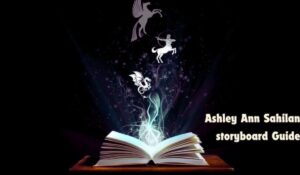Introduction: Why is Redgifs Not Loading?
Redgifs is a popular platform for sharing and viewing high-quality GIFs, but users sometimes face loading issues. Whether you’re dealing with slow-loading images, blank screens, or unresponsive GIFs, these problems can be frustrating. Fortunately, simple troubleshooting steps can fix most issues with Redgifs not loading.
In this article, we’ll explore the most common reasons for Redgifs not working and offer solutions to help you get back to enjoying your favorite content. We’ll also discuss potential causes such as browser problems, internet issues, and device incompatibility.
Browser Compatibility Issues with Redgifs
One of the primary reasons for Redgifs not loading is browser compatibility. Some older versions of browsers may not support the platform’s content, resulting in errors or slow loading times. To ensure that Redgifs functions correctly, it’s essential to use an updated browser.
Browsers such as Chrome, Firefox, Edge, and Safari typically work well with Redgifs. If you’re using an outdated version of these browsers, try updating to the latest version. In addition, clearing your browser cache and cookies can help resolve issues related to corrupted files or slow performance. Consider using the incognito mode to bypass any cached data that might be affecting Redgifs.
If you continue to experience problems even after updating, try switching browsers to see if Redgifs works better on a different platform.
Internet Connection Problems
A slow or unstable internet connection can also prevent Redgifs from loading properly. Since the platform hosts a lot of high-quality, high-resolution GIFs, a strong internet connection is necessary for smooth playback.
If Redgifs isn’t loading, check your internet speed. You can use online tools such as Speedtest to check if your connection is fast enough. Ideally, you should have a minimum download speed of at least 5 Mbps for decent performance on Redgifs.
If your connection speed is slow, consider resetting your router or contacting your internet service provider (ISP) for assistance. Also, switching from Wi-Fi to a wired Ethernet connection can significantly improve your browsing experience by providing more stable bandwidth.
Ad Blockers and Redgifs Loading Issues
Another common reason why Redgifs may not load properly is the presence of ad blockers. While ad blockers can improve your browsing experience by removing unwanted ads, they can also interfere with the functionality of websites like Redgifs.
Ad blockers may prevent the GIFs from displaying correctly, causing blank screens or incomplete loading. To fix this, try disabling your ad blocker temporarily for Redgifs and see if that resolves the issue.
If you find that the site works after disabling your ad blocker, consider adding Redgifs to your ad blocker’s whitelist so it doesn’t block any content in the future.
Device Compatibility Problems
Redgifs not loading could also be due to device compatibility issues. The platform may not function optimally on older devices, especially if they have outdated software. Whether you’re using a smartphone, tablet, or desktop, make sure that your device’s operating system and browser are updated to the latest versions.
On mobile devices, ensure that you’re using a reliable browser, as built-in browsers on some phones may not be fully compatible with Redgifs. Switching to a more robust browser like Chrome or Firefox can solve this issue. Additionally, clearing app data and reinstalling the browser can help refresh its performance and resolve loading issues.
Corrupt Files and Cache

Corrupted files or cache can slow down or stop Redgifs from loading. When you visit websites, your browser saves temporary files, also known as cache, to help the site load faster next time. However, over time, this data can become outdated or corrupted, causing problems.
To resolve this issue, you should clear your browser’s cache and cookies. This can be done by going into your browser settings and selecting “Clear Browsing Data” or a similar option. Be sure to clear both cache and cookies for the best results.
Once you’ve cleared the cache, try loading Redgifs again to see if the problem is resolved. This step can often fix any issues related to slow or incomplete loading.
Redgifs Server Downtime
Sometimes, the problem may not be on your end at all. If Redgifs is not loading, it could be because their servers are down or undergoing maintenance. Server downtime can prevent users from accessing the platform or cause extremely slow loading times.
To check if Redgifs is down, you can visit websites like Downdetector, which monitor the uptime status of popular sites. If Redgifs is experiencing an outage, the only solution is to wait until the platform resolves the issue on their end.
If the problem persists for a long time, consider reaching out to Redgifs customer support for updates.
Redgifs Content Restrictions in Your Region
Sometimes, Redgifs may not load due to geographical restrictions. Depending on where you are located, some of the content or even the entire site could be restricted by local laws or internet service providers.
In such cases, using a Virtual Private Network (VPN) can help you bypass these restrictions. A VPN will allow you to change your location virtually, enabling you to access Redgifs from a country where it is not restricted.
Choose a reliable VPN service that offers fast connections to avoid any additional loading delays.
How to Optimize Redgifs for Better Performance
If you’re still experiencing issues with Redgifs not loading, there are several ways to optimize your browsing experience on the platform. For starters, close any unnecessary background applications or browser tabs that may be consuming too much of your system’s resources.
Additionally, consider lowering the quality of the GIFs if your device or internet connection struggles with high-resolution files. Some browsers allow you to adjust settings to reduce data usage, which can speed up loading times on sites like Redgifs.
Ensuring your device has enough available memory and that it is not overheating can also help improve performance when using Redgifs.
Conclusion
If Redgifs isn’t loading for you, several factors could be at play, from browser compatibility to internet speed or even server downtime. By following the troubleshooting steps outlined in this article, you should be able to fix most issues and enjoy smooth, uninterrupted browsing on the platform. Remember to keep your browser, device, and internet connection in optimal condition for the best experience.
FAQs
Why is Redgifs not loading on Chrome?
This could be due to browser compatibility, outdated software, or cache issues. Try updating Chrome or clearing your browser cache.
Does using an ad blocker affect Redgifs loading?
Yes, ad blockers can interfere with the loading of GIFs. Try disabling your ad blocker for Redgifs.
How can I fix Redgifs not loading on mobile devices?
Ensure your browser and operating system are updated, and try using a different browser like Chrome or Firefox.
Can a slow internet connection cause Redgifs not to load?
Yes, slow internet speeds can prevent Redgifs from loading properly. Ensure you have a stable connection of at least 5 Mbps.
Why are some GIFs on Redgifs only partially loading?
Corrupt cache files or slow internet speeds can cause GIFs to load incompletely. Clear your cache and check your connection.
How do I check if Redgifs is down?
Visit websites like Downdetector to check if Redgifs is experiencing server downtime.
Can I use a VPN to access Redgifs?
Yes, a VPN can help you bypass geographic restrictions if Redgifs is blocked in your region.
What should I do if Redgifs isn’t loading after clearing cache?
Try restarting your browser or device, and if the issue persists, switch to a different browser.
How do I improve Redgifs loading speeds?
Close unnecessary apps or tabs, lower GIF quality, and ensure your internet connection is stable.
Is Redgifs compatible with all browsers?
Redgifs works best with updated browsers like Chrome, Firefox, Safari, and Edge. Ensure you’re using the latest version for optimal performance.