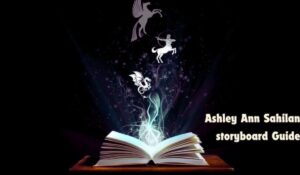Introduction
Instagram is one of the most popular social media platforms today, attracting millions of users worldwide. One of its standout features is the Story function, which allows users to share photos and videos that disappear after 24 hours. With Stories, users can engage their followers in a more spontaneous and authentic way. However, once you post a Story, one question lingers in the minds of many: “Who viewed my Instagram Story?” In this article, we’ll explore the Instagram Story viewer in detail, looking at how it works, its features, privacy implications, and some tips for optimizing your Instagram usage.
What is Instagram Story Viewer?
The Instagram Story viewer is a tool that enables users to see who has viewed their uploaded Stories. This feature is particularly useful for influencers, businesses, and regular users alike, as it provides insight into audience engagement. When you post a Story, you can swipe up on the screen and see a list of users who have viewed it. The list shows the usernames, allowing you to gauge interest and engagement from your followers.
How to Access Story Viewers
Accessing your Instagram Story viewers is straightforward. Here’s how you can check who viewed your Story:
- Open Instagram: Launch the app on your mobile device.
- View Your Story: Tap on your profile picture at the top left of your feed to view your Story.
- Swipe Up: While watching your Story, swipe up on the screen. This action will present you with a list of viewers.
- Explore Viewers: You can scroll through the list to see the usernames of those who watched your Story.
This feature is temporary, as it will only show who viewed your Story for the 24 hours following its upload. After the Story disappears, the viewer list will no longer be accessible.
Why is Knowing Your Viewers Important?
Understanding who has viewed your Stories can be quite beneficial. Here are several reasons it matters:
- Engagement Insight: Knowing your Story viewers helps gauge how well your content is resonating with your audience. High viewership often means your content is engaging.
- Audience Interaction: If you notice certain followers consistently view your Stories, it may be worth engaging with them more directly. Direct messages or comments can nurture that relationship.
- Content Strategy: The viewer list can inform your content strategy. If a particular type of Story gets more viewers, it’s a sign to create similar content in the future.
- Influencer Marketing: For influencers, this data is vital. Brands often analyze engagement metrics, including Story viewers, to assess the effectiveness of collaborations.
Privacy Considerations
While the Instagram Story viewer feature is insightful, it brings up privacy considerations. Here are some things to keep in mind:
- Anonymity: Your followers can see when you view their Stories. If privacy is a concern for you, consider this before checking out someone else’s content.
- Mutual Viewing: If you frequently view someone’s Stories, they will know you’ve seen it. This situation could lead to awkwardness, especially if you don’t interact otherwise.
- Non-Followers: Interestingly, if a user has a private account, you won’t be able to see their Stories unless you follow them and they approve your request.
- Time Constraint: Remember that the viewer list is temporary. After 24 hours, you won’t know who viewed your Stories, which may limit your insights.
Optimizing Your Story Engagement

If you’re looking to increase your viewer count and enhance engagement with your Stories, consider these strategies:
- High-Quality Content: Invest time in creating visually appealing and relatable content. Use filters, stickers, and text to enhance your Stories. Quality attracts viewers.
- Be Consistent: Regularly posting Stories keeps your audience engaged. Create a consistent posting schedule to maintain visibility.
- Utilize Polls and Questions: Interactive features like polls, quizzes, and questions can prompt followers to engage with your Stories, making them more likely to come back.
- Promote Your Stories: Share your Stories on your feed or through direct messages to increase visibility. Encouraging followers to check your Stories can drive up those view counts.
- Collaborate with Others: Partnering with other users can expose your content to a broader audience. Tagging or mentioning others in your Stories may lead to new viewers.
- Analyze Insights: If you have a business or creator account, take advantage of Instagram Insights. This feature provides valuable data on Story engagement, helping you refine your strategy.
The Impact of Instagram Stories on Businesses
For businesses, Instagram Stories offer a powerful marketing tool. Brands can leverage this feature to foster better brand awareness, engage customers, and drive sales. Here’s how:
- Showcase Products: Use Stories to feature new products, special promotions, or behind-the-scenes glimpses. Tempt followers with exclusive offers that they can only access through your Stories.
- User-Generated Content: Encourage customers to share their experiences using your products, and repost that content to your Story. It acts as social proof, enticing more potential customers.
- Brand Personality: Stories allow businesses to showcase their brand’s personality, fostering deeper connections with their audience. Humor, relatability, and authenticity can go a long way.
- Linking Opportunities: If you have over 10,000 followers, you can add links to your Stories. This feature can be used to direct followers to your website, blog, or product pages, providing a direct sales channel.
Conclusion
The Instagram Story viewer feature offers insights, enhances user engagement, and serves as a powerful tool for communication. By understanding how it works and utilizing the strategies mentioned, you can optimize your Instagram experience for greater interaction and connectivity with your audience. Whether you’re a casual user, influencer, or business, knowing who has viewed your Stories can inform your content strategy and even shape your relationships on this dynamic platform. So, go ahead, tap into those viewer insights, and unleash the engaging potential of your Instagram Stories!
FAQ
Can I see who viewed my Instagram story?
Yes, Instagram allows you to see who has viewed your story. After you post a story, swipe up on the story screen to view the list of users who have watched it.
How long can I view someone’s Instagram story before it disappears?
Instagram stories are available for 24 hours after they are posted. After that, they disappear from the user’s profile and the story feed.
Is there a way to view Instagram stories anonymously?
There are third-party apps and websites claiming to allow anonymous viewing of Instagram stories, but using these may violate Instagram’s terms of service and could lead to account issues. The safest way is to respect users’ privacy and view stories through the Instagram app.
Can you see if someone takes a screenshot of your Instagram story?
Instagram does not notify users when someone takes a screenshot of their story. However, if someone takes a screenshot of a disappearing photo or video sent via direct message, the sender is notified.
Why do some viewers not show up in my Instagram story views?
Some reasons could include privacy settings of the user who viewed your story. For example, if someone has a private account and does not follow you, they will not appear in your list of viewers.