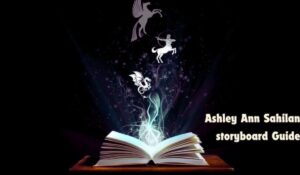Introduction
Laptops are essential tools for children in today’s digital age, but they are also prone to physical damage. Accidental drops, spills, and general wear can quickly shorten a laptop’s lifespan. For parents, protecting this valuable device is key to ensuring it lasts through school projects, entertainment, and online learning. In this guide, we’ll explore practical steps you can take to protect your child’s laptop from physical damage, helping you avoid costly repairs and keeping their device running smoothly
Choose a Durable, Protective Laptop Case
One of the simplest ways to protect your child’s laptop is by investing in a durable, protective case. A good case absorbs the impact from accidental drops and bumps, preventing damage to the laptop’s hardware. Look for cases made of shock-absorbent materials, like silicone or rubber. Hard-shell cases also provide protection from knocks and scratches. Additionally, ensure the case fits the laptop securely and offers full coverage. With the right case, you’ll significantly reduce the risk of damage during transport or handling, keeping the laptop safe and functional for longer.
Teach Proper Laptop Handling Techniques
Educating your child on proper laptop handling is crucial for preventing damage. Encourage them to always close the laptop before moving it, reducing the chances of damaging the screen or hinges. Teach them to use both hands when carrying the laptop and to avoid holding it by the screen. Stress the importance of keeping drinks and food away from the laptop to prevent spills. By reinforcing these habits, you can minimize the risk of accidental damage and help your child take better care of their device.
Use a Laptop Sleeve for Extra Protection
In addition to a hard case, using a padded laptop sleeve can offer another layer of protection. Sleeves are ideal for reducing scratches and minor dings when the laptop is stored in a backpack. Look for sleeves with padded interiors and secure zippers or closures. These features prevent the laptop from sliding out and getting damaged. A sleeve also keeps dust and debris away from the device. When combined with a durable case, a laptop sleeve provides comprehensive protection during travel and everyday use.
Create a Safe, Designated Space for the Laptop
Encourage your child to store their laptop in a safe, designated spot when it’s not in use. This area should be free from clutter, liquids, and items that could accidentally fall onto the device. Avoid placing the laptop on the edge of tables or other high surfaces where it could easily be knocked over. Make sure the space has adequate ventilation to prevent overheating. Teaching your child to put their laptop away properly after each use will help prevent accidental drops and other physical damage.
Add a Keyboard Protector for Spill Protection
Keyboards are especially vulnerable to spills, which can lead to severe internal damage. A keyboard protector is an inexpensive accessory that adds an extra layer of protection. Made from flexible silicone, these protectors fit snugly over the keyboard, shielding it from liquids, dust, and debris. In the event of a spill, the protector can be easily removed and cleaned, preventing liquids from seeping into the laptop’s internals. By using a keyboard protector, you’ll reduce the likelihood of costly damage due to spills and dirt buildup.
Use Screen Protectors to Prevent Scratches and Cracks

How to protect your child’s laptop from physical damage: Laptop screens are another vulnerable part of the device, prone to scratches, smudges, and cracks. A high-quality screen protector acts as a shield, preventing these issues. Screen protectors are available in various materials, including tempered glass, which offers maximum scratch resistance and additional impact protection. Applying a screen protector also helps reduce the wear and tear caused by frequent cleaning or accidental scratches from sharp objects. By investing in a screen protector, you’ll help maintain the clarity and functionality of the laptop screen for a longer time.
Ensure Safe Charging Practices
Many laptop damages occur during charging, either due to frayed cables or improper placement of the device. Teach your child to plug and unplug the charger carefully, avoiding tugging on the cord, which can cause internal damage. Additionally, make sure the laptop is placed on a flat, stable surface while charging, away from the edge of tables where it could be pulled down by the cord. Keeping the charging port clean and free from debris will also ensure a longer-lasting connection. Practicing these habits will help prevent both physical and electrical damage to the laptop.
Perform Regular Maintenance Checks
Performing regular maintenance checks is key to keeping the laptop in good working order. Encourage your child to clean the device carefully with a microfiber cloth, especially the screen and keyboard, to prevent dirt buildup. Check the case, charger, and any accessories for wear and tear, replacing them as needed. Regularly inspect the laptop for signs of physical damage, such as loose hinges or cracks in the casing. By performing routine maintenance, you’ll be able to address minor issues before they become bigger problems, ensuring the laptop lasts through years of use.
Conclusion
How to protect your child’s laptop from physical damage: Protecting your child’s laptop from physical damage requires a combination of the right accessories and proper handling practices. By investing in a durable case, using screen and keyboard protectors, and teaching your child good habits, you’ll significantly reduce the risk of damage. Regular maintenance and safe charging practices also play a crucial role in keeping the laptop in excellent condition. Following these steps will ensure your child’s laptop remains functional and protected, saving you from costly repairs in the long run.
FAQ
Q: What is the best way to protect a child’s laptop?
The best way to protect a child’s laptop is by using a durable case, teaching proper handling techniques, and applying protective accessories like screen protectors.
Q: How can I prevent spills from damaging my child’s laptop?
You can prevent spills by keeping drinks and food away from the laptop and using a keyboard protector to shield against accidental liquid damage.
Q: Are laptop sleeves necessary for protection?
Yes, laptop sleeves add an extra layer of protection against scratches and dings, especially when the laptop is being carried in a backpack.
Q: How often should I perform maintenance checks on my child’s laptop?
It’s a good idea to perform maintenance checks every few months, inspecting the device for any signs of wear or physical damage.