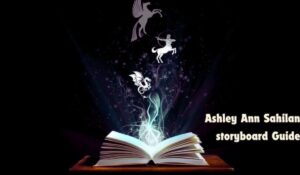Introduction
If you own a Samsung Galaxy S8 (G955FD) and are looking to enhance its performance, customize its interface, or add new features, installing a custom Android ROM might be the solution. Android ROMs can breathe new life into your device, offering a fresh experience beyond the standard firmware. This guide will walk you through the best Android ROMs for the G955FD, ensuring that you can make an informed decision.
What Is an Android ROM?
An Android ROM (Read-Only Memory) is essentially the operating system that runs on your Android device. Custom ROMs are modified versions of the stock Android OS created by developers to offer additional features, improve performance, or provide a different user experience.
Benefits of Installing a Custom ROM
- Enhanced Performance: Many custom ROMs are optimized to run faster and smoother than stock ROMs.
- New Features: Custom ROMs can offer features not available in the stock OS, such as advanced customization options and additional settings.
- Updated Software: Some ROMs provide newer versions of Android even if your device’s manufacturer has stopped supporting it.
- Increased Battery Life: Optimization in custom ROMs can lead to better battery management.
Things to Consider Before Installing a Custom ROM
- Compatibility: Ensure the ROM is specifically designed for the G955FD variant of the Galaxy S8.
- Stability: Check reviews and feedback from other users to gauge the stability of the ROM.
- Backup: Always back up your data before installing a new ROM to prevent data loss.
- Warranty: Installing custom ROMs can void your device’s warranty. Proceed with caution if this is a concern.
Top Android ROMs for G955FD

1. LineageOS
Overview: LineageOS is one of the most popular custom ROMs available. It is known for its stability and performance improvements. Based on AOSP (Android Open Source Project), it provides a clean, bloatware-free experience.
Features:
- Regular updates and security patches
- Customizable interface
- Performance enhancements
- Active community support
Pros: Regular updates and a strong community ensure ongoing support and improvements.
Cons: Some advanced features might be limited compared to other ROMs.
2. Pixel Experience
Overview: Pixel Experience aims to bring the Google Pixel phone experience to other devices. It includes features and design elements found on Google Pixel phones, offering a pure Android experience.
Features:
- Google Pixel-like interface
- Integrated Google apps
- Regular security updates
- Clean and minimal design
Pros: Provides a stock Android experience with Pixel-specific features.
Cons: Less customization compared to other ROMs.
3. Resurrection Remix
Overview: Resurrection Remix is known for its extensive customization options. It combines features from several other ROMs, offering a wide range of tweaks and personalization.
Features:
- Highly customizable interface
- Advanced settings for performance tuning
- Frequent updates
Pros: Great for users who enjoy tweaking their device’s appearance and functionality.
Cons: The abundance of features may be overwhelming for some users.
4. Paranoid Android
Overview: Paranoid Android focuses on providing a balanced experience with a mix of performance and customization. It includes unique features like Pie Controls and a revamped notification system.
Features:
- Unique UI elements
- Advanced features like Pie Controls
- Enhanced privacy settings
Pros: Offers a good balance of performance and customization.
Cons: Some features might be less intuitive for users new to custom ROMs.
How to Install a Custom ROM on Your G955FD
Step 1: Backup Your Data Before starting, back up your data to avoid losing important information.
Step 2: Unlock the Bootloader Unlocking the bootloader is necessary to install custom ROMs. Follow specific instructions for the G955FD to unlock the bootloader.
Step 3: Install a Custom Recovery A custom recovery like TWRP (Team Win Recovery Project) is required to flash the new ROM. Download the TWRP image for G955FD and install it using ADB and Fastboot.
Step 4: Download the ROM Download the desired custom ROM and its corresponding Google Apps (GApps) package if needed.
Step 5: Flash the ROM Boot into the custom recovery, wipe existing data, and flash the ROM and GApps package. Follow the on-screen instructions to complete the installation.
Step 6: Reboot and Setup Once the installation is complete, reboot your device and set up the new ROM according to your preferences.
Troubleshooting Common Issues
- Boot Loops: If your device is stuck in a boot loop, try re-flashing the ROM or performing a factory reset.
- Performance Issues: If you experience lag or other performance issues, check for ROM updates or consider trying a different ROM.
- App Compatibility: Some apps may not work correctly with custom ROMs. Look for alternative apps or check for updates from the ROM developer.
Conclusion
Installing a custom Android ROM on your G955FD can significantly enhance your device’s functionality and performance. Whether you choose LineageOS for its stability, Pixel Experience for a pure Android feel, Resurrection Remix for customization, or Paranoid Android for a balanced experience, there’s a ROM that suits your needs. Always ensure compatibility and backup your data before making any changes. With the right ROM, your Galaxy S8 can offer a refreshed and improved user experience.
FAQ: Custom Android ROMs for G955FD
1. What is a custom ROM?
A custom ROM is a modified version of the Android operating system created by developers. It can replace the stock firmware provided by your phone’s manufacturer, offering additional features, improved performance, and customization options.
2. Why should I install a custom ROM on my G955FD?
Installing a custom ROM on your G955FD can bring numerous benefits, such as:
- Improved performance and speed
- Extended battery life through better optimization
- Access to the latest Android versions, even if your manufacturer stops providing updates
- Customization options to change the look and feel of your device
3. Will installing a custom ROM void my warranty?
Yes, installing a custom ROM on your device can void its warranty. The process involves unlocking the bootloader and flashing new firmware, both of which may void your manufacturer’s warranty terms.
4. How do I back up my data before installing a custom ROM?
You can back up your data by using apps like Google Drive, Samsung’s Smart Switch, or third-party backup tools such as Titanium Backup. Always ensure you have a complete backup of your files, contacts, and apps before proceeding.
5. Is it safe to install a custom ROM on my G955FD?
While installing a custom ROM is generally safe, it’s important to follow the instructions carefully. Always download ROMs from trusted sources, ensure compatibility with your device model, and back up your data. Any mistakes during the flashing process can lead to issues like boot loops or bricking the phone.